Hello!
Welcome to my blog! I have been a professional photographer since 2006. I photograph mostly weddings in Clarksville, TN, Houston, TX and everywhere else. Feel free to leave me a comment to tell me what you think.
Network with me
Apr
19
1. Buy as many Think Tank CF cards cases as you need. I use three. One for me, one for my second shooter and one for if I have a third shooter. OR if I am traveling I use one for me for the wedding, one for my second shooter for the wedding and the third for any portrait sessions I do that weekend. This way I can leave all of the images on the cards, back them up on my laptop and a portable hard drive before I travel home just to be safe.
2. Get a different colored Sharpie for each and label them as shown below. Colors are better than names in case you use them for different things.
3. Label each cf card with each corresponding pack. The sharpie will wear off after a while so you may need to redo this from time to time.
4. Fill them with your business cards. Three reasons. One so you have them on hand for when you are shooting a wedding and you have a guest ask you for a card. Secondly you want to have some in your second shooter's pack so when they get asked they can hand out YOUR card and not their own. They are working for your company and should not promote themselves or their business in anyway. That would look unprofessional and confusing for you to be hired and another company's business card being passed out. And lastly your business card has your contact info on it just in case you loose it. I always keep mine on my Kelly Moore Bag for Portraits or on my Shoot Sac for Weddings, but if you don't and loose it maybe someone will find you and return it to you.
5. Make sure to open the velcro and tuck in the flap before you start shooting in a church. Trust me you don't want to be that annoying photographer ripping open velcro during a quiet ceremony.
6. Before you start shooting format all of your cards and having them facing FRONT in each of their own pockets. This means they are all empty. Start with card 1 and when it is full put it back in card 1's pocket BACKWARDS. This way you know that card is full and you won't have to put it back in the camera to find out. Move on to card 2 and so on. This way you can always get a quick glace of how much you have shot and how much more you have. At the end of the night take the last cards out of the cameras and they should all be back in the packs. You can see with out a doubt that you have every card and it is where it should be. This will eliminate random cards in pockets, in the bottom of your bag or who knows where.
7. When you are all done and packing up, collect all of the packs after you have checked the cards. Hook them all together and go home feeling at ease that you know where everything is.
8. When you are uploading your cards you can do it by event and by card to make sure you didn't skip a card. If you ever have a card or image corrupt you can easily see which card it came from to run recovery software on just that one instead of every card you own.

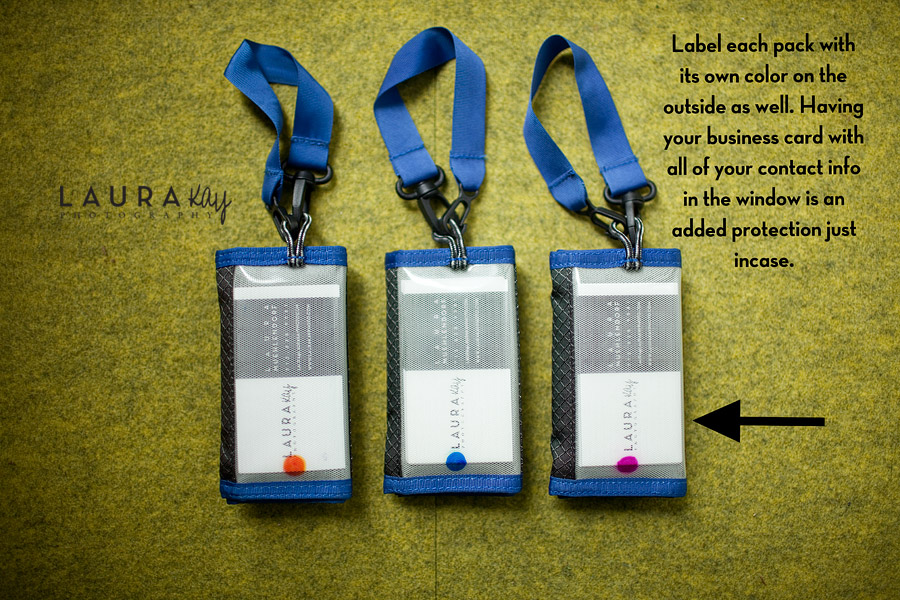
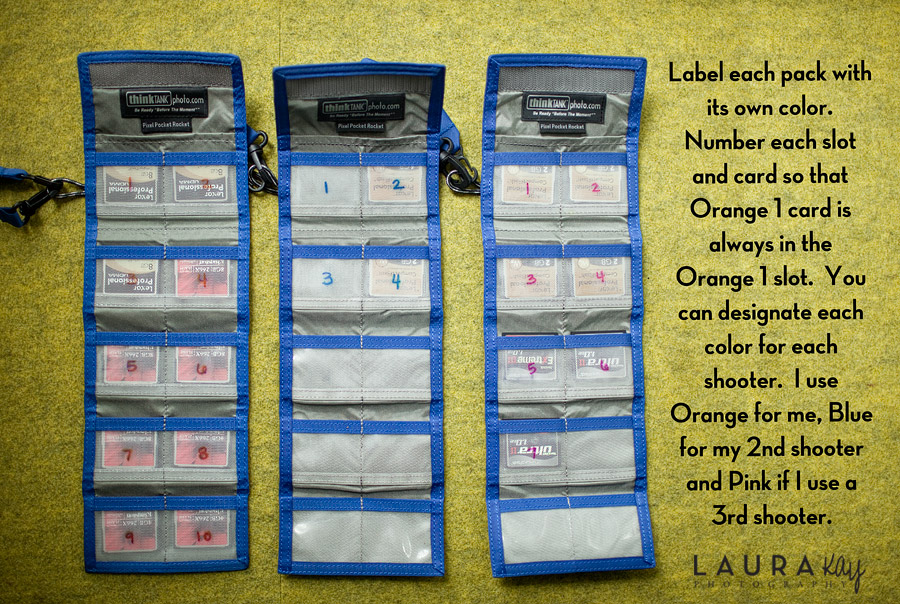

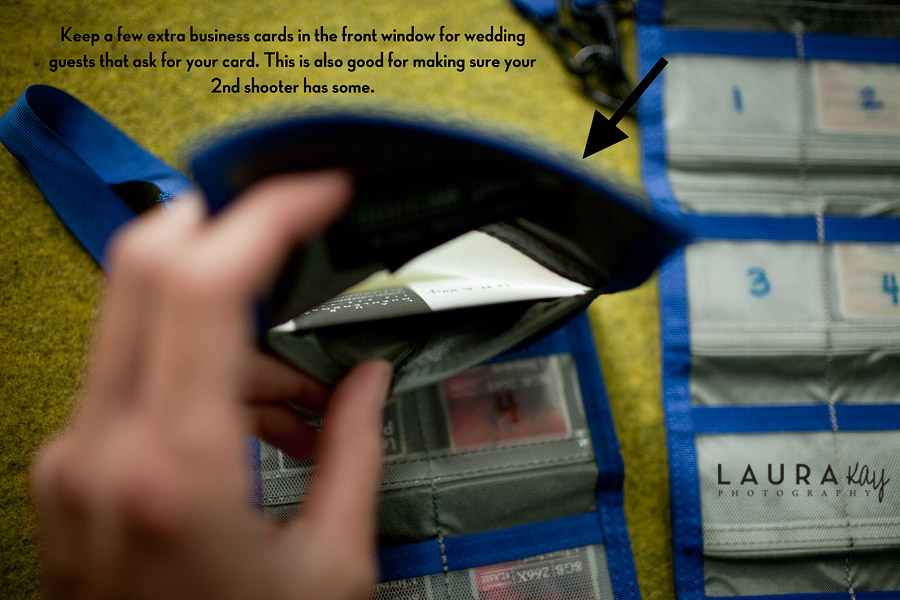

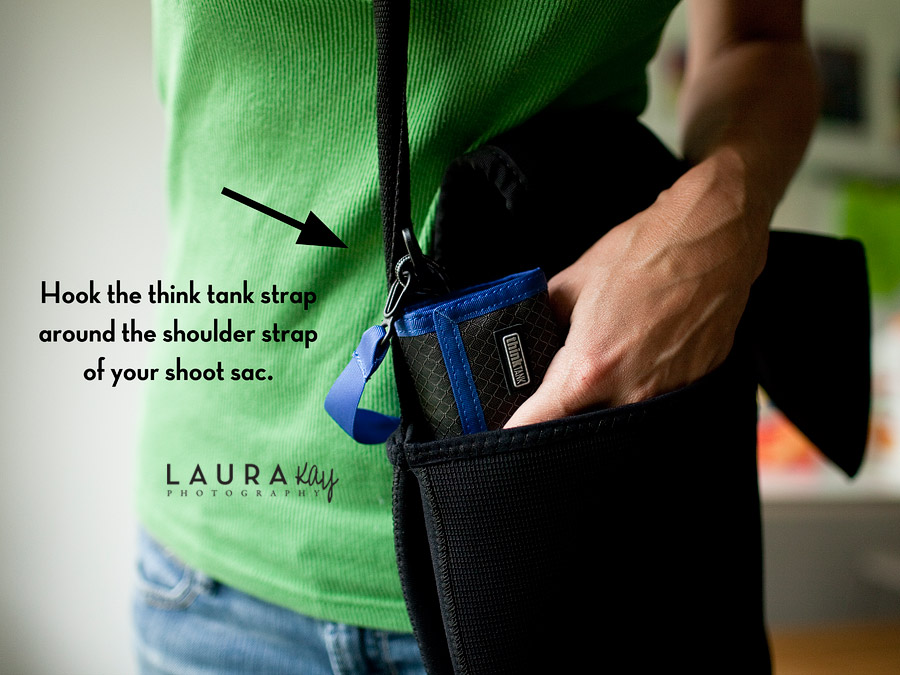
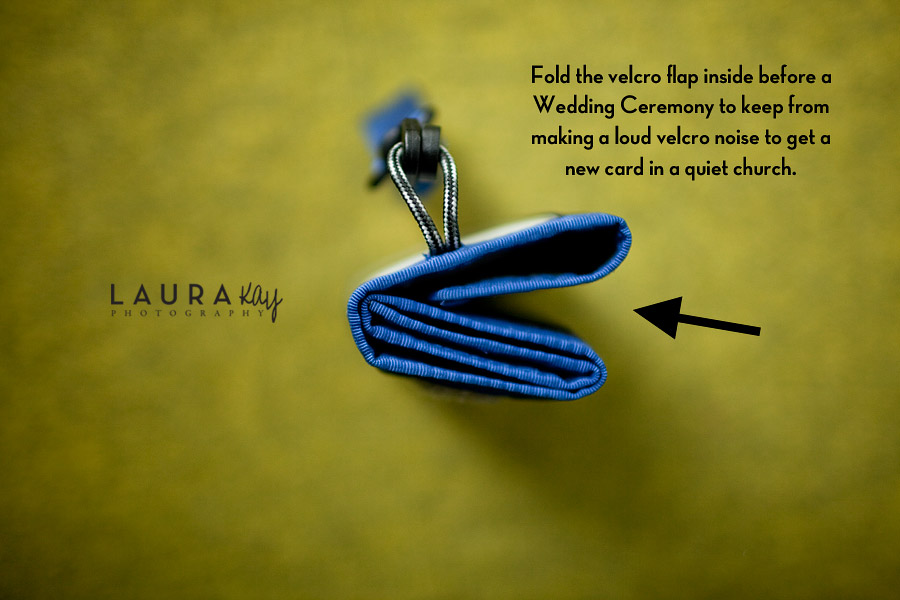
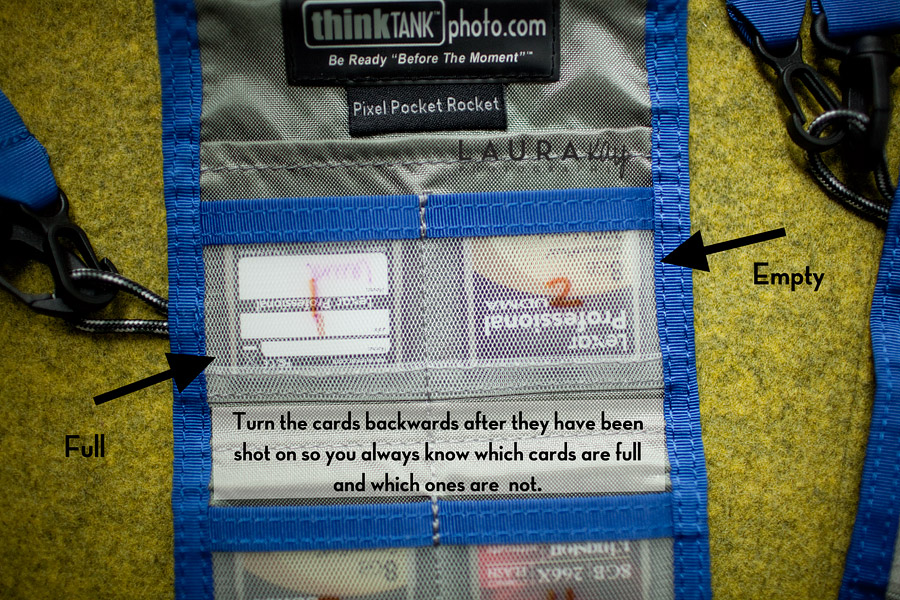
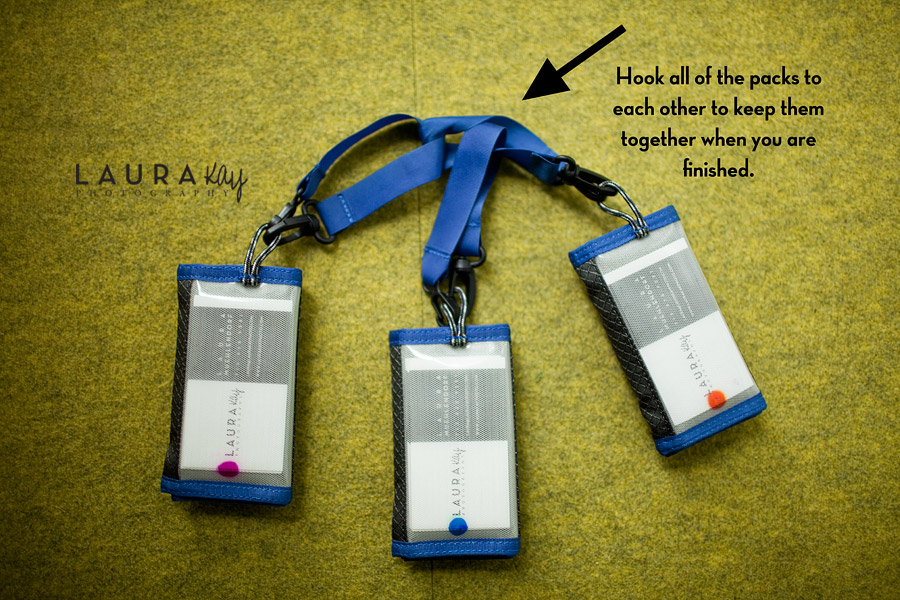
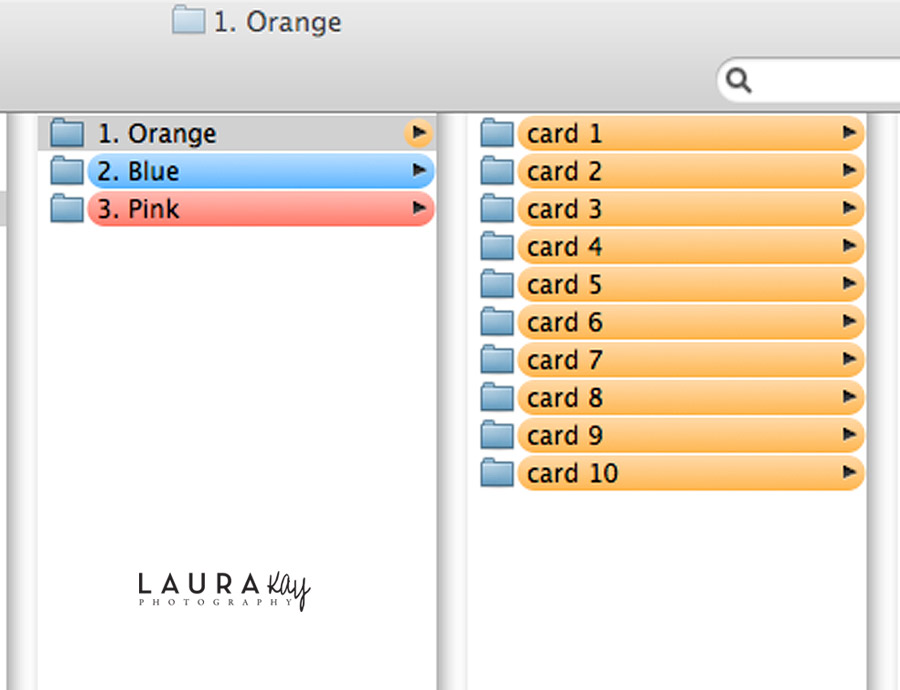


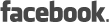
I totally used this system this weekend! Thanks for telling me about it! It worked great!!! You are awesome!!! :)
(04.19.11 @ 12:33 PM)That's awesome. You're creative and organized - impressive! :)
(04.19.11 @ 12:52 PM)Thanks Laura!
(04.19.11 @ 01:13 PM)Fabulous organization girlie!!
(04.19.11 @ 01:35 PM)I use this system and it works great...thanks for sharing it!
(04.20.11 @ 07:49 AM)